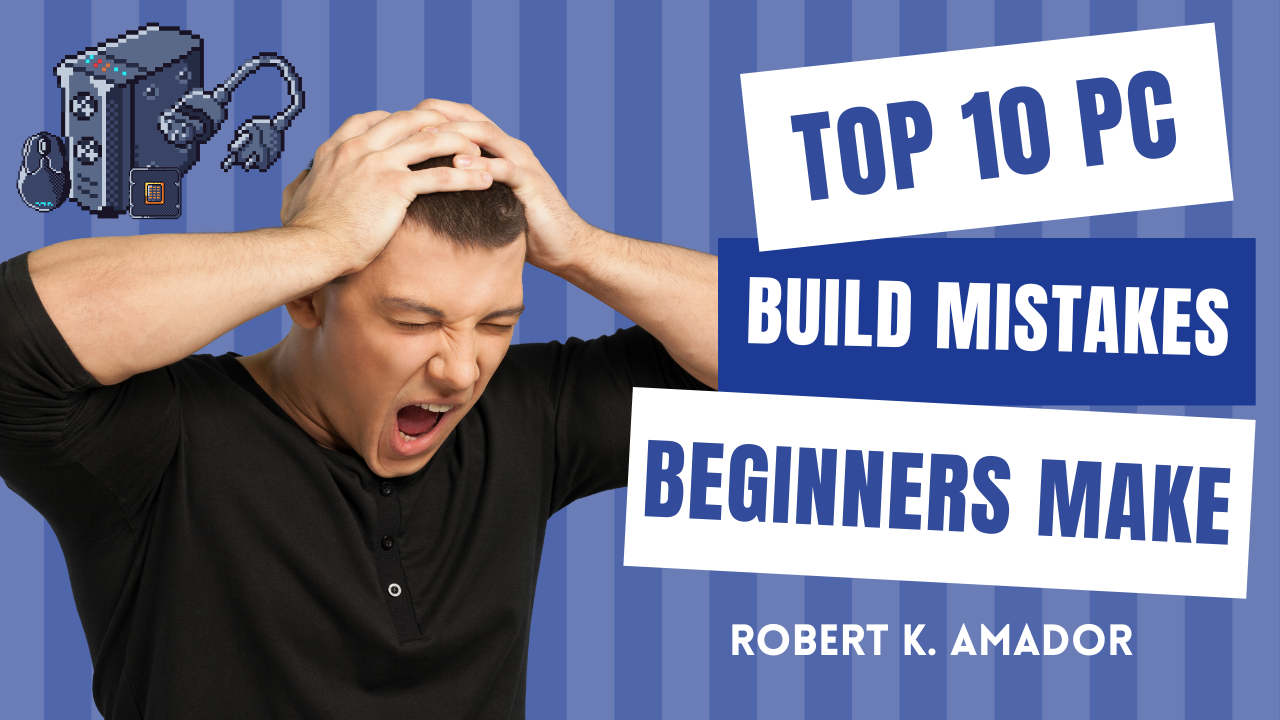Are you excited about building your very own PC? The world of custom PC building is a thrilling one, offering the opportunity to craft a machine tailored to your specific needs. However, it’s not all smooth sailing, especially if you’re new to the process. Many beginners end up making common mistakes that can affect the performance, longevity, and overall satisfaction of their newly assembled rigs. In this article, we’ll delve into the top 10 PC build mistakes that beginners often make and provide insights on how to avoid them.
1. Skipping the Research Phase
One of the most crucial steps in PC building is research. Beginners often get carried away with excitement and start purchasing components without fully understanding their compatibility and performance. It’s essential to research each component thoroughly and create a comprehensive parts list before making any purchases.
2. Ignoring Compatibility Issues
PC components need to work harmoniously to ensure optimal performance. Mixing incompatible parts can lead to system crashes or underperformance. Always check compatibility details for the motherboard, CPU, GPU, RAM, and other components before finalizing your purchases.
3. Poor Cable Management
Effective cable management is not only aesthetically pleasing but also improves airflow, leading to better cooling and overall system stability. Beginners often neglect this aspect, resulting in a tangled mess of cables that can obstruct airflow and trap heat.

4. Overlooking the Power Supply Unit (PSU)
Choosing an inadequate or low-quality PSU is a common mistake. A PSU with insufficient wattage can lead to system instability, crashes, or even hardware damage. Invest in a reputable PSU with a wattage headroom for future upgrades.
5. Incorrectly Applying Thermal Paste
Thermal paste is vital for heat transfer between the CPU and the cooler. Applying too much or too little thermal paste can impact the cooling efficiency, leading to higher temperatures and potential thermal throttling. Follow manufacturer guidelines for correct application.
6. Neglecting Future Upgradability
Your PC should be ready for future upgrades. Beginners sometimes focus solely on immediate needs and overlook the importance of leaving room for additional RAM, storage, or better GPUs. Opt for a motherboard with available expansion slots and compatible sockets.
7. Rushing Through the Assembly
Building a PC requires patience and attention to detail. Rushing through the assembly process can result in improperly seated components, loose connections, or missed steps. Take your time, follow the manuals, and double-check your work.
8. Not Testing Before Final Assembly
Imagine assembling your entire PC only to discover a faulty component. It’s wise to test essential components like the CPU, RAM, and GPU outside the case before final assembly. This ensures that if any part is defective, you can address the issue before everything is put together.
9. Forgetting the BIOS Update
New components may require BIOS updates for optimal compatibility and performance. Beginners often overlook this step, leading to instability or even failure to boot. Check your motherboard manufacturer’s website for the latest BIOS version.
10. Neglecting Airflow and Cooling
Proper airflow and cooling are vital for maintaining low temperatures and extending the lifespan of your components. Beginners might not consider the importance of case fans, CPU coolers, and proper case selection for optimal airflow.

In conclusion, building a PC is an exciting journey that offers customization and performance benefits. However, beginners should tread carefully to avoid common pitfalls. Research thoroughly, prioritize compatibility, practice good cable management, and take your time during assembly. By sidestepping these top 10 PC build mistakes, you’ll be well on your way to assembling a powerful and reliable machine tailored to your needs.
Check out our new PC build video: Budget-Friendly Powerhouse? GAMEMAX Ryzen 9 3900X Gaming PC Value and Performance

FAQs
Q1: Is it necessary to apply thermal paste while building a PC?
A: Yes, thermal paste ensures proper heat transfer between the CPU and cooler, preventing overheating.
Q2: Can I upgrade my PC in the future if I don’t plan for it initially?
A: Planning for upgradability from the start is wise, as it saves you the hassle of replacing components later.
Q3: What should I do if my PC doesn’t boot after assembly?
A: Double-check all connections, reseat components if necessary, and ensure your power supply is working correctly.
Q4: How can I ensure good cable management in my PC build?
A: Use cable ties and routing holes in your case to keep cables organized and away from airflow paths.
Q5: Why is BIOS update important after assembling a PC?
A: BIOS updates can improve compatibility with new components and enhance system stability and performance.